
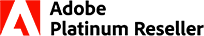
Meet Acrobat AI Assistant.
Streamline your document workflows and save time with Acrobat’s AI Assistant. Summarise content, get instant answers, generate engaging content and take your productivity to the next level.
Add Acrobat AI Assistant to your bundle for just $4.99 per month per user.

High-quality insights.
AI Assistant quickly delivers reliable insights on sources cited in multiple documents, whatever the file type, so you can focus on what really matters instead of wasting time searching through files.


Simplify written tasks.
Write e-mails, reports, blogs, summaries, automatically generate meeting summaries and identify key actions in transcripts. Simply ask the AI Assistant for what you need.
Easy to use. Deploys in minutes.
AI Assistant seamlessly integrates with Acrobat to provide immediate access to your team, enabling everyone to harness AI capabilities whenever they need to.


Keep your data safe.
AI Assistant analyses only the documents you specify, ensuring that your team remains in control and that Adobe doesn’t use your data to teach complex language models.
Put AI Assistant to the test with these sample prompts.
Prompts are used to instruct the AI Assistant so you can complete your tasks in the blink of an eye. Here are some examples you can copy and paste to get you started more quickly.
Executive summary
Summarise this presentation so my manager can read it in less than a minute.
Action items
What are the key action items for the attendees of this presentation?
Research quotes
Who are the people quoted in this article, and what are their roles?
Contract terms
Summarise the payment terms outlined in this contract.
Trend impacts
What are the impacts of these trends over the long-term?
Key benefits
What are the key benefits for users of this proposed solution?
Compare proposals
Which claims in this document seem to be exaggerated?
Pro/con list
Give me a pros and cons list for implementing this strategy.
CEO role play
If you were the CEO what are three questions you would ask about this report?
Note drawbacks
Give me some ideas to mitigate the drawbacks mentioned in the paper.
Webinar ideas
Give me some potential webinar ideas based on this presentation.
Blog topics
Give me 10 blog topic ideas I can use for our website.
Simplify content
Simplify the section on best practices into a numbered list.
Rephrase content
Revise the introduction to make it sound friendlier.
Condense content
Reduce the cover letter from two pages to one.
Revise content
Convert the conclusion from a summary to a call to action.
Sales tip
Generate a tip sheet for our sales team to use.
E-mail highlights
Write an email in a professional tone that highlights the 5 main takeaways.
Slack message
Draft a slack message summarizing the findings in this report for my team.
Outline to content
Write a concluding paragraph based on this outline.

With his extensive experience as an Adobe Sales Specialist, Thomas Ripoche leverages his expertise to assist our Bechtle Comsoft customers, ensuring you maximise the potential of your projects.
*Required field
The data you provide will only be used to send you the requested documents and to personalise our newsletter and will not be passed on to third parties. We carry out anonymous tracking for statistical analysis. You can unsubscribe at any time. In accordance with the GDPR, you have the rights to access, rectification and erasure by writing to datenschutz-ag@bechtle.com.
If you’d like to know more about how we handle your personal data, please read our Privacy Policy.